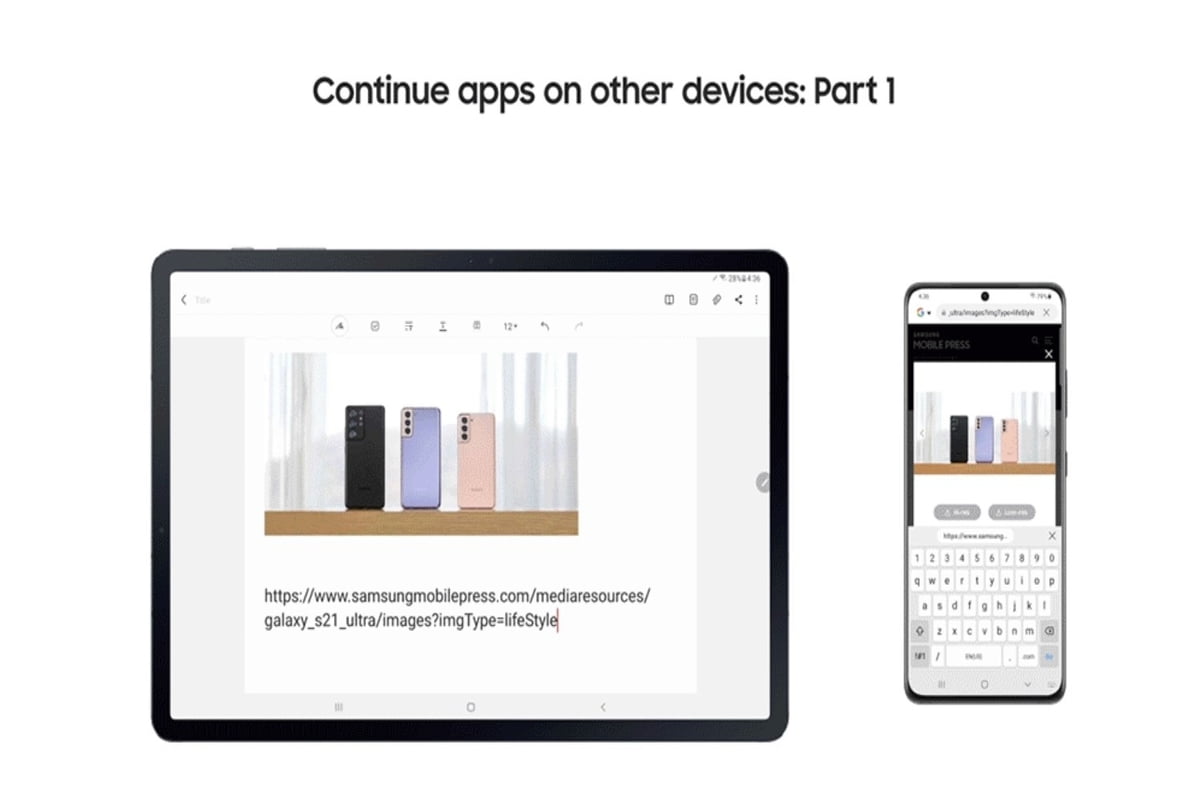Galaxy Tab S7, Tab S7+ Users Can Now Share “More Seamlessly” Across Devices
The company said that the One UI 3 update for the Galaxy S7 and Tab S7+ devices will enable users to share more with the Galaxy S21 smartphone “more seamlessly than ever before.” Samsung said that the users can “easily copy text or images” on their Galaxy S21 smartphone and “instantly paste the content” on the Galaxy Tab S7 or Tab S7+. Further, the company said that the Galaxy Tab S7 and Tab S7+ users can “enjoy uninterrupted continuation” of their Samsung Internet browsing along with “faster auto-sync of Samsung Notes across connected devices.” “This helps when you are browsing on your Galaxy S21, you want to continue what you are doing on a bigger display,” Samsung said in a release on Monday. “After browsing a webpage on your Galaxy S21 device, click the ‘Recents’ button on your Galaxy Tab S7 or S7+. With a simple tap of the Samsung Internet icon on the menu’s bottom right, your most recently accessed page will load.”
Galaxy Tab S7, Tab S7+ Now Receives Extended Mode Support
Samsung said that the users can “harness the second screen” feature to connect the Galaxy Tab S7 and Tab S7+ devices with their laptop “through a range of different modes.” The company said that the Extend mode enables users to connect their Windows machines with the ability to work on two different apps on each screen. Similarly, the company said that the Duplicated mode enables users to share the apps or documents open on the Galaxy tablet across their laptop screen and “instantly save” changes on their laptop. Additionally, Samsung said that the One UI 3 update for the Galaxy Tab S7 and Tab S7+ devices enables the users to “take advantage of the Wireless Keyboard Sharing” feature. The company said that the Wireless Keyboard Sharing feature allows the users to control the smartphone by using the touchpad on the Book Cover Keyboard.