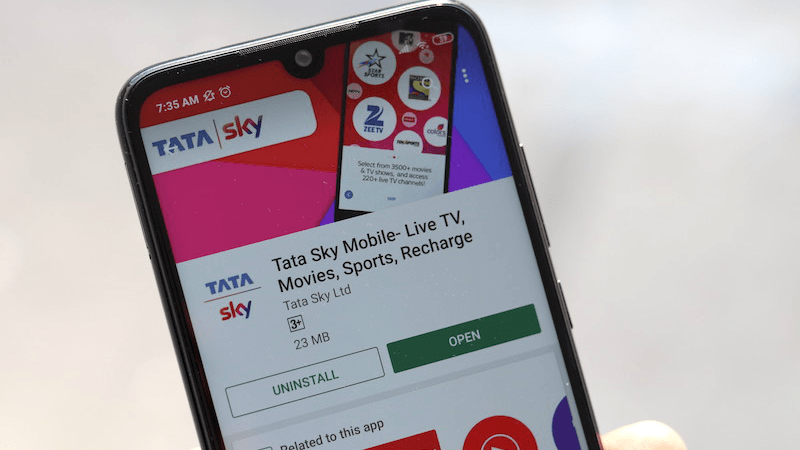Tata Sky Mobile App Live TV, Watch List and Other Features When you first open the Tata Sky app on your phone you will be asked to log in, which you will be able to do using the subscriber ID and password and also the OTP method by entering your registered mobile number. After this, you will be met by the Home Screen where you will be able to see various Live TV options. This is another point worth noting that instead of merely providing a platform to access information about your subscription, Tata Sky has developed its application to support Live TV as well where you will be able to catch shows live. Currently, thanks to the ongoing elections, Tata Sky is also offering special coverage on Elections 2019, with separate channels dedicated to it listed on the home screen. There are also other sub-sections in the Live TV section like Live sports, Specials, Trending and Live Movies. Tata Sky has also provided the subscribers with an on-demand section as well, where subscribers will be able to order movies and TV shows. In this section, Tata Sky also offers “Shorts” which is a documentary and short-film service for Tata Sky subscribers. The Tata Sky section has also got a Watchlist section where users can decide to add their favourite unwatched shows or movies. Here they will be able to separate the content in downloads, favourites and purchases too. Tata Sky App Additional Settings, Checking Balance, Recharge and More The Tata Sky app has another essential section, which is the profile section and is easily accessible by tapping the icon on the top right side of the screen. Here subscribers will be able to check balance, expiry date, check their viewing history, notifications and settings. In the Settings area, the subscribers will find tweaking options for a parental lock, streaming quality for Live TV and device management tool. Lastly, there is also a recharge option for subscribers through which they will easily be able to recharge their Tata Sky account. By accessing the Profile area, the subscribers will be able to tap the “Manage Packs” options as well, where they will be able to alter or manage their channel packs and selections. Here, you will be able to add or remove channels according to your choice.